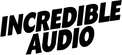Success!
You have purchased the Incredible Hit Button™ 🫶🏼
Here is what to do next …
Download the most recent software below and install the Incredible Hit Button™ on your system.
We’re close 🤞🏼
Activation is easy with Incredible Audio. Start your DAW, insert the plugin and you will be asked to activate the product. Enter your registered email, password and your personal License Serial Number. You will need an internet connection for this.
Already activated the trial? Please deactivate the plugin and reactivate using the details from your purchase.
Happy days. Enjoy your Incredible Hit Button™ 💙